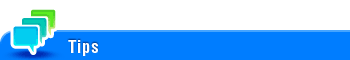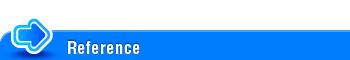Sharing Files in the User Box on the Network (Share SMB File)
About Share SMB File
Share SMB File is a function that shares files in the Public User Box of the machine on the network using the machine as an SMB server.
When [Auto Save Document to MFP Shared Folder] is enabled for Public User Box, the SMB folder corresponding to the Public User Box is created in the storage of this machine. If files are saved in the Public User Box, they are also saved in the corresponding SMB folder automatically. The files saved in the SMB folder via the Public User Box can be extracted easily by accessing the SMB folder on the network from a computer.

Only the following files saved in the Public User Box can be shared on the network.
Files saved to the Public User Box in User Box mode
Files saved to the Public User Box in scan mode
Files saved to the Public User Box from the copy mode, printer driver, or USB flash drive cannot be shared on the network.
Preparation required to use this function (for the administrator)
Enable the Share SMB File function, and also enable the Auto document registration to MFP Shared Folder function for the Public User Box.
For details on the setting procedure, refer to Here.
Accessing the SMB folder from computer
Access the SMB folder of the Public User Box in the same way as when accessing the SMB folder on the network from a computer.
The SMB folder of the Public User Box is named "9-digit User Box number_User Box name".
If the Public User Box is protected using the password, the following ID and password are required for authentication to access files in the SMB folder.
ID: User Box number
Password: Password specified for the Public User Box
If a User Box administrator is specified, the SMB folder can be accessed by performing authentication using the ID and password of the User Box administrator even if the password is set to the Public User Box.
If the total file size in the SMB folder exceeds 90% of the available capacity in the storage of this machine, it is notified to the E-mail address of the User Box administrator. If the User Box administrator's E-mail address is not set, the notification is sent to the E-mail address of the machine administrator.
Re-registering a file in a User Box to the SMB folder (Here)