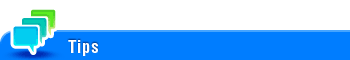User's Guide

Copy Security
To display:
- [Utility]
- [Administrator]
- [Security]
- [Copy Security]
- [Security]
- [Administrator]
Configure settings to use the Copy Security function.
Setting | Description |
|---|---|
[Copy Guard] | When using the Copy Guard function, set this option to ON (default: OFF). |
[Password Copy] | When using the Password Copy function, set this option to ON (default: OFF). |
This setting is displayed when the option is installed in this machine. For details on the required option, refer to Here.