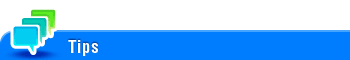User's Guide

Send Fax in a User Box
Display the User Box screen.
For details on how to display the screen, refer to Here.
Tap [System] - [File Re-TX].
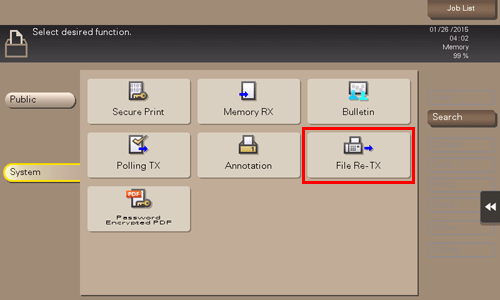
Tap a fax to resend, and select [Fax TX].
You can also long-tap the target file to display the menu icon, then drag and drop it to
 to get the same result.
to get the same result.
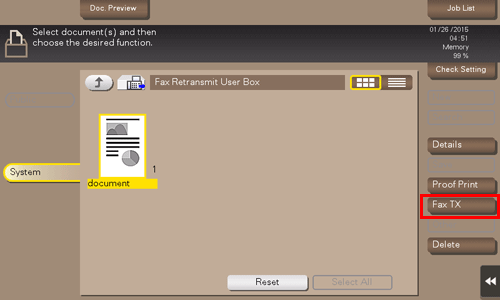
Specify the destination.
For details on how to specify a destination, refer to Here.
Specify transmission options as needed.
Options
Reference
[Fax Header Settings]
[Line Setting]
Use the Start key to start transmission.
When you resend a fax, it is deleted from the Fax Retransmit User Box regardless of whether the transmission was successful or failed.