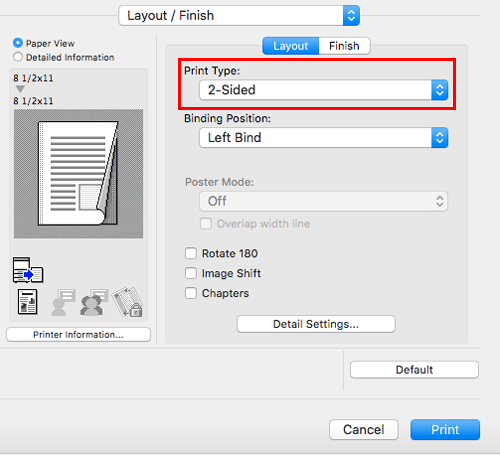User's Guide

Saving Paper by Printing on Both Sides ([2-Sided])
By using both sides of paper for printing, you can halve paper consumption.

In [Print Type:] in [Layout / Finish], select [2-Sided]. [2-Sided] is specified by default.
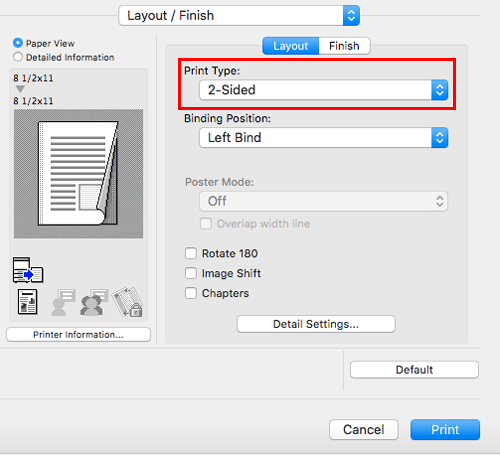

By using both sides of paper for printing, you can halve paper consumption.

In [Print Type:] in [Layout / Finish], select [2-Sided]. [2-Sided] is specified by default.