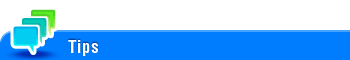Settings Required to Use this Function
Configuring the IP fax (SIP) operating environment
Configure the setting to use the IP fax (SIP) function.
For details on the setting procedure, refer to Here.
Precautions for connecting this machine to the router
When connecting this machine through the router equipped with the SIP function, select [Network] - [SIP setting]-[SIP Basic setting] in Administrator Setting of this machine, and set [Port Number] to a number different from the SIP receiving port number of the router. If the SIP receiving port number is the same between this machine and the router, this machine cannot receive an IP fax (SIP). For details on the SIP receiving port number of the router, refer to the instruction manual of the router.
Registering the sender information
Register the machine name, company name, etc. to be printed on faxes.
For details on the registration procedure, refer to Here.
Specifying the date and time
Set the date and time on this machine to be printed on sent and received faxes.
For details on the setting procedure, refer to Here.