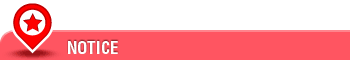Restricting Packet Transfer
Registering filter
Restrict a reception of packets sent to the machine depending on the source address. This function also restricts sending depending on the destination address.
Select [Network] - [TCP/IP Setting] - [Packet Filtering] - [Register] in administrator mode of Web Connection (or in [Utility] - [Administrator] of this machine), and configure the following settings.
Setting
Description
[Address Type]
Select the address type for the target packet.
[Start Address]
Specify the range of addresses to be filtered.
If you select [IPv4] in [Address Type], specify the starting address of the IPv4 address range. You can specify the broadcast address or multicast address as needed.
Format: "*.*.*.*"
For "*", specify the value between 0 and 255.
If necessary, you can specify the address range depending on the IPv4 address and prefix length. In this case, the address range that matches bits in the prefix part is targeted for filtering.
Format: "*.*.*.*/@"
For "*", specify the value between 0 and 255. For "@", specify the value between 1 and 31.
If you select [IPv6] in [Address Type], specify the address range depending on the IPv6 and prefix length. You can specify the multicast address as needed.
Format: "****:****:****:****:****:****:****:****/@"
For "*", specify a hexadecimal number. For "@", specify the value between 1 and 127.
If you select [MAC Address] in [Address Type], specify the MAC address. In this case, only a single address is targeted for filtering. You cannot specify the address range.
Format: "**:**:**:**:**:**"
For "*", specify a hexadecimal number.
[Finish Address]
When you select IPv4 in [Address Type], specify the ending address of the IPv4 address range to be filtered. If you skip [Finish Address], only the address specified in [Start Address] is targeted for filtering.
Format: "*.*.*.*"
For "*", specify the value between 0 and 255.
When you specify the prefix length of the IPv4 address in [Start Address], you cannot specify the ending address.
[Receive/Send]
Select the communication direction of the target packet.
[Receive]: Restricts packets received by the machine depending on the source address.
[Send]: Restricts packets sent by the machine depending on the destination address.
If you select [MAC Address] in [Address Type], you cannot set to [Send].
[Allow/Denied]
Select whether to allow or reject a communication of the target packet.
Select [Network] - [TCP/IP Setting] - [Packet Filtering] in administrator mode of Web Connection (or in [Utility] - [Administrator] of this machine), and configure the following settings.
Setting
Description
[TX/RX address out of range]
Select whether to allow sending or receiving a packet to which the registered filter is not applied (default: [Allow]).
Select [Network] - [TCP/IP Setting] - [Filtering Type] - [Packet Filtering] in administrator mode of Web Connection (or in [Utility] - [Administrator] of this machine), and click [OK].
Note that this machine cannot be connected using Web Connection from your computer if sending or receiving is not allowed for your computer’s address.
Exporting filter
Export packet filtering settings to a file.
This function is available when you want to edit filter settings on a computer.
Select [Network] - [TCP/IP Setting] - [Packet Filtering] in administrator mode of Web Connection (or in [Utility] - [Administrator] of this machine), and click [Export].
Click [OK].
This starts exporting of the configuration file.
Importing filter
Import packet filtering settings from a file.
This option is available to edit filter settings exported from the machine on the computer before importing them.
Select [Network] - [TCP/IP Setting] - [Packet Filtering] in administrator mode of Web Connection (or in [Utility] - [Administrator] of this machine), and click [Import].
Specify the configuration file to import.
Click [OK].
The import result is displayed.
Recording logs
You can acquire logs of packets for which receiving or sending is rejected by filtering.
Select [Network] - [TCP/IP Setting] - [Packet Filtering] - [Log settings] in administrator mode of Web Connection (or in [Utility] - [Administrator] of this machine), and configure the following settings.
Setting | Description |
|---|---|
[Log Setting] | Select whether to record packet filtering logs (default: [Disable]). |
Downloading logs
Write packet filtering logs to a USB flash drive.
Select [Network] - [TCP/IP Setting] - [Packet Filtering] - [Log settings] in administrator mode of Web Connection (or in [Utility] - [Administrator] of this machine), and configure the following settings.
Setting
Description
[Number of Lines]
Specify the number of logs to be written (default: [1000]).
Click [Start].
Click [OK].
Click [Download].
This starts downloading of the log file.