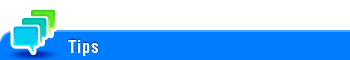Virus scan settings
To display:
- [Utility]
- [Administrator]
- [Security]
- [Virus scan settings]
- [Security]
- [Administrator]
Configure settings to perform the virus scan for data that is transferred between this machine and external environment such as a cloud service, computer, or USB flash drive.
Setting | Description |
|---|---|
[Real-time scan] | When executing the virus scan at the timing of data receiving or sending, set this option to ON (default: OFF). |
[Regular Scan settings] | When periodically executing the virus scan, set this option to ON (default: OFF). Also, set the virus scanning schedule.
|
To use this function, an option is required. For details on the required option, refer to Here.