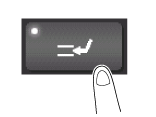User's Guide
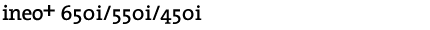
Interrupt Copy
When you want to make a copy for an urgent case, you can interrupt printing of another original and copy the urgent job.
Display the Copy screen of classic style.
For details on how to display the screen, refer to Here.
Tap [Interrupt] in the side menu.
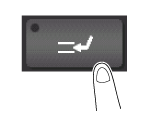
The currently printing job is interrupted.
Load the original.
Set copy options.
Use the Start key to start copying.
After the copy job is completed, tap [Interrupt].
The interrupt status is canceled.
The interrupted print job is resumed.