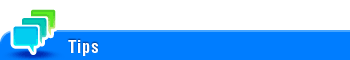User's Guide
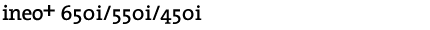
Punch Edge Sensor Adjustment
To display:
- [Utility]
- [Expert Adjustment]
- [Finisher Adjustment]
- [Punch Edge Sensor Adjustment]
- [Finisher Adjustment]
- [Expert Adjustment]
Adjust the sensor that detects the paper edge of the punch function.
Use the Start key to start adjustment.
This setting is displayed when the option is installed in this machine. For details on the required option, refer to Here.