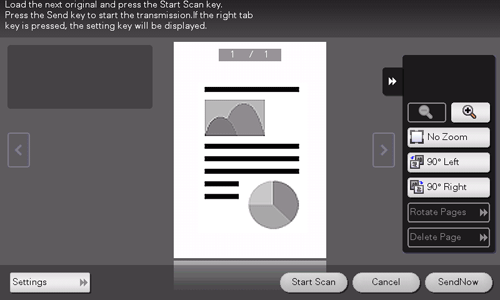User's Guide

Checking the Finish before Sending
Load the original.
Display the Scan/Fax screen of classic style.
For details on how to display the screen, refer to Here.
Specify the destination.
Specify transmission options as needed.
Tap [Preview] in the side menu.

Select the original direction.
Tap [Start].
The original is scanned, and the Preview screen is displayed.
Check the preview display, and rotate the page or change settings as required.
To continue scanning originals, load the original, and tap [Start Scan].
To start sending, tap [SendNow].
If you tap the tab key on the right of the screen, you can display or hide the setting key. The setting key enables you to rotate or delete a page.
After all originals have been scanned, tap [SendNow].
Transmission begins.