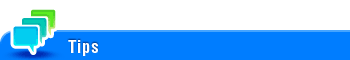LK-114_SetupTool
LK-114_SetupTool
LK-114_SetupTool allows you to only set up the configuration of the topology machine in a serverless pull printing group.
To add a storage machine or client machine to a serverless pull printing group or change the configuration of storage and client machines in a serverless pull printing group after setting up the configuration of the topology machine in a serverless pull printing group using LK-114_SetupTool, configure settings on the MFP.
LK-114_SetupTool is not available in the IPv6 environment. To use the serverless pull printing function in the IPv6 environment, configure settings on the MFP. For details, refer to Here.
System environment requirements
For details on the system requirements, refer to Here.
Preparation required to use this function
To use LK-114_SetupTool, configure NetBIOS settings on the computer.
Open [Control Panel].
For information on how to display [Control Panel], refer to Here.
Click [Network and Internet] - [Network and Sharing Center] - [Ethernet].
Click [Properties].
From the connection item list, select [Internet Protocol Version 4 (TCP/IPv4)], then click [Properties].
Click [Preferences].
On the [WINS] tab of the [Advanced TCP/IP Settings] page, configure NetBIOS settings, then click [OK].
Clear the [Enable LMHOSTS lookup] check box.
In [NetBIOS Settings], select [Disable NetBIOS over TCP/IP].

From the Start menu, click [All Programs] - [Accessories] - [Command Prompt].
Execute the "ipconfig /flushdns" command.
Insert a space between "ipconfig" and "/flushdns".
The message shown below appears.

NetBIOS settings are then completed.